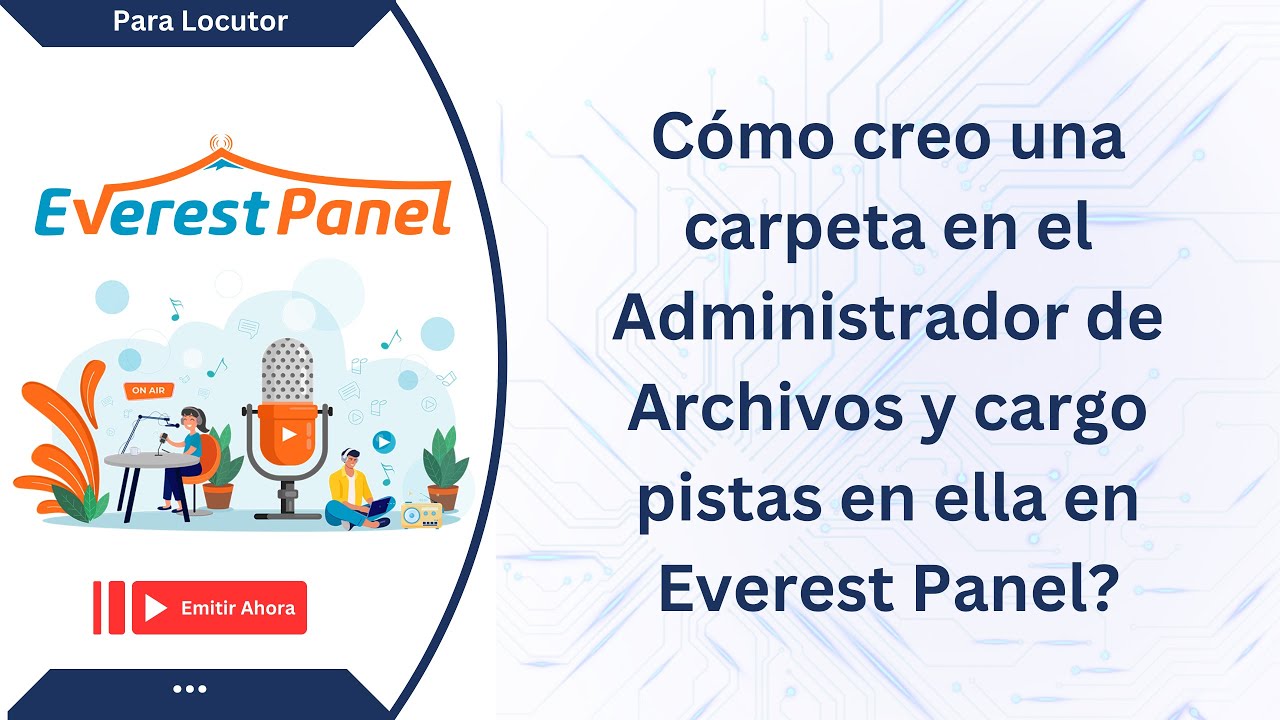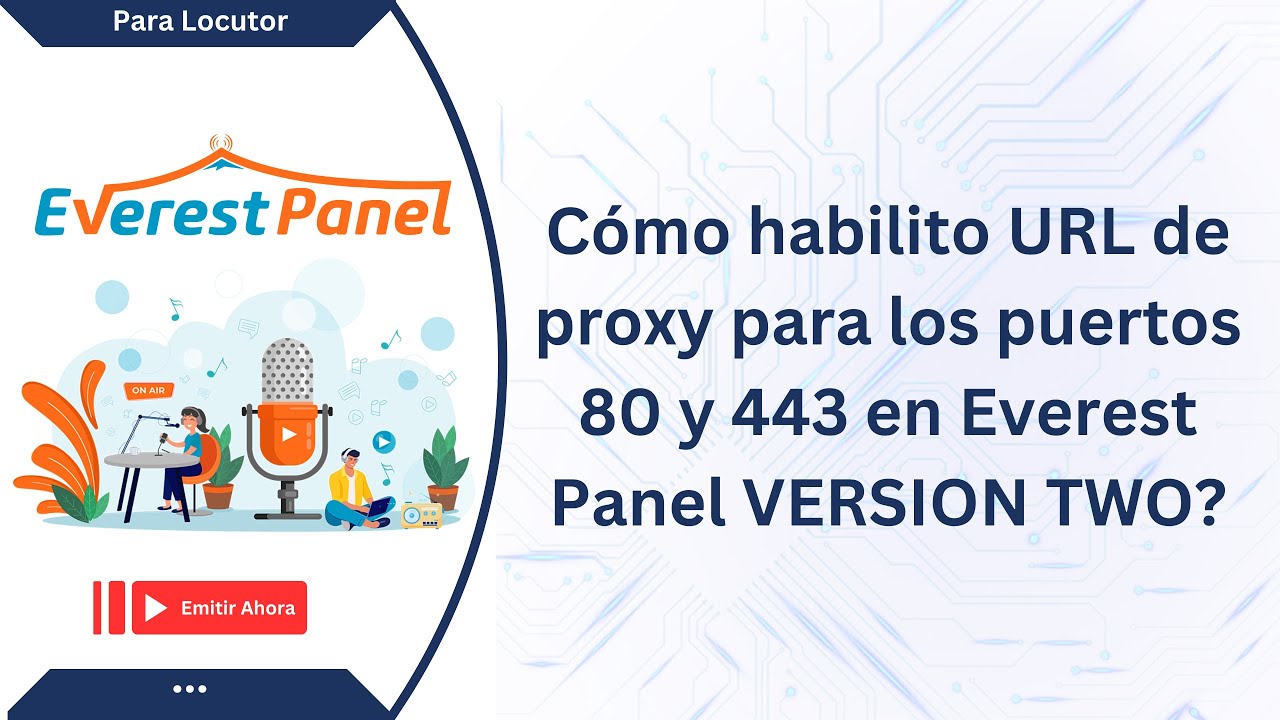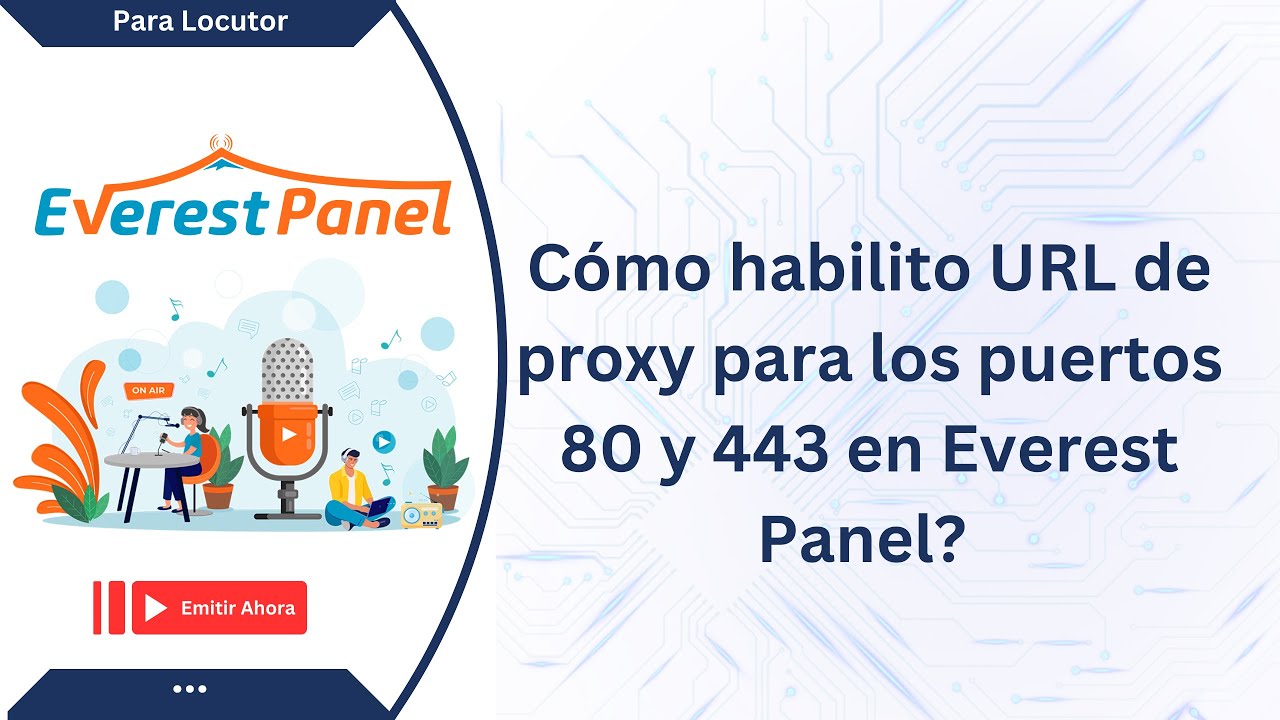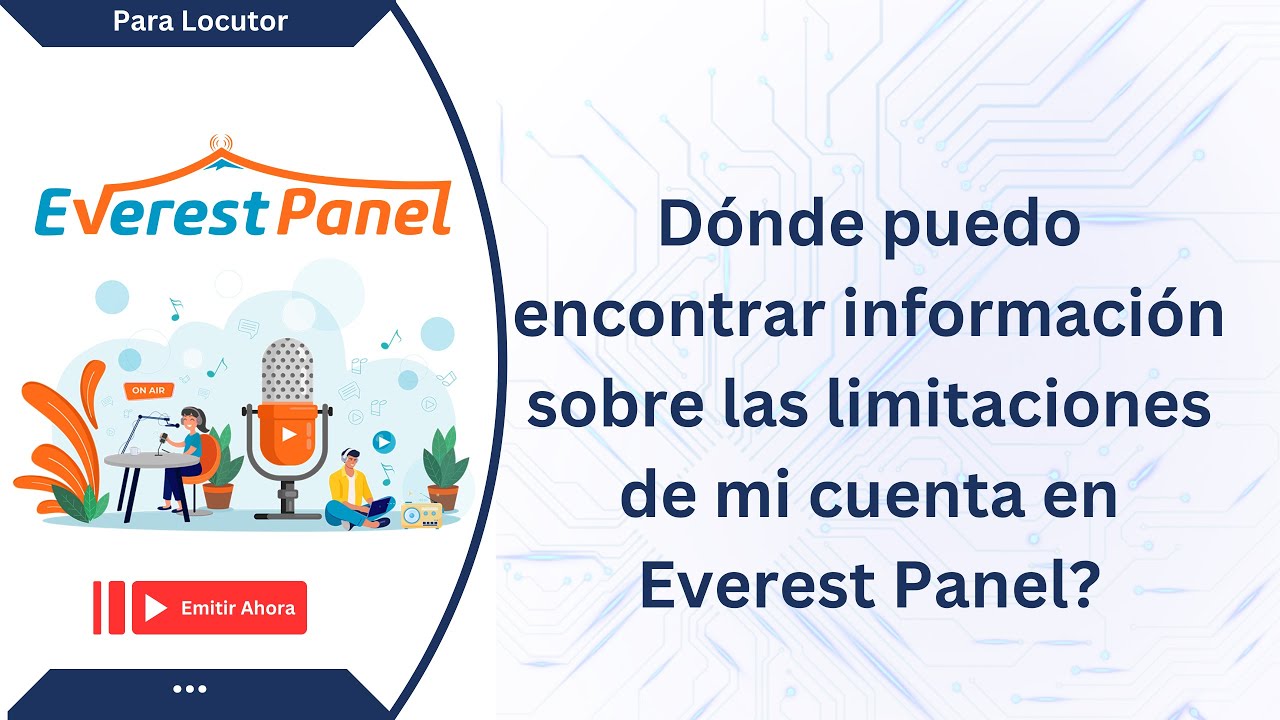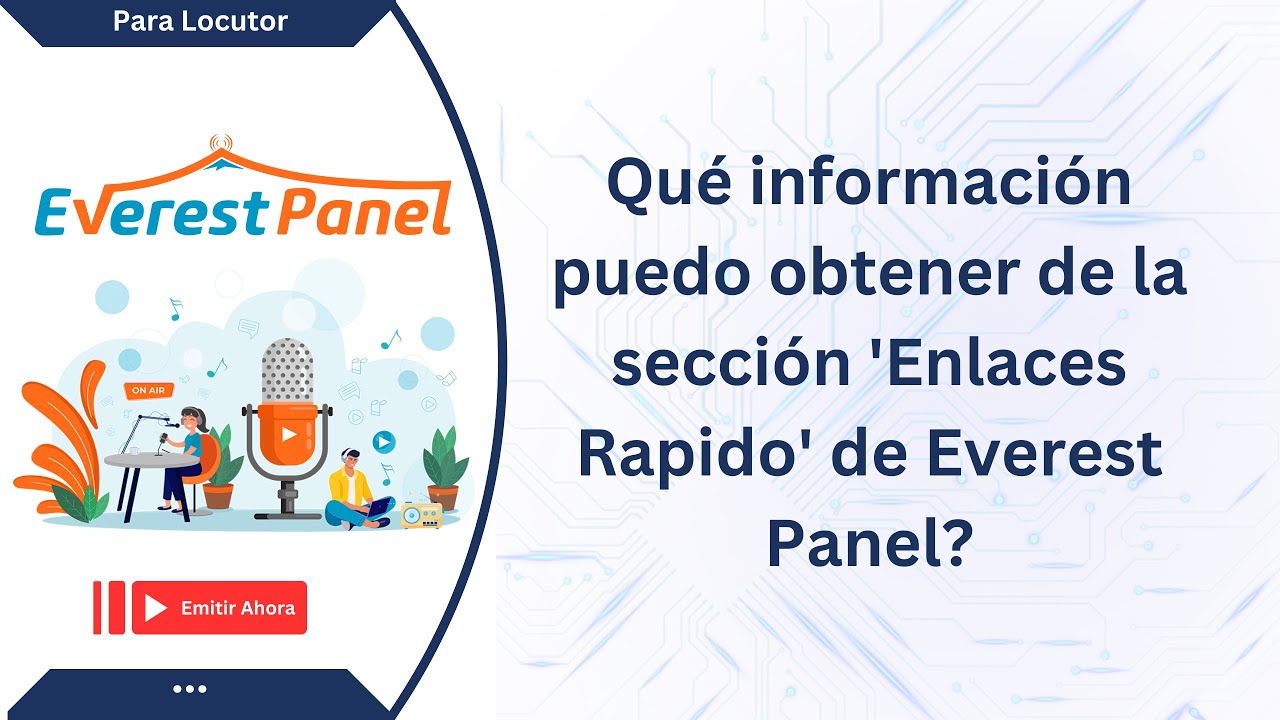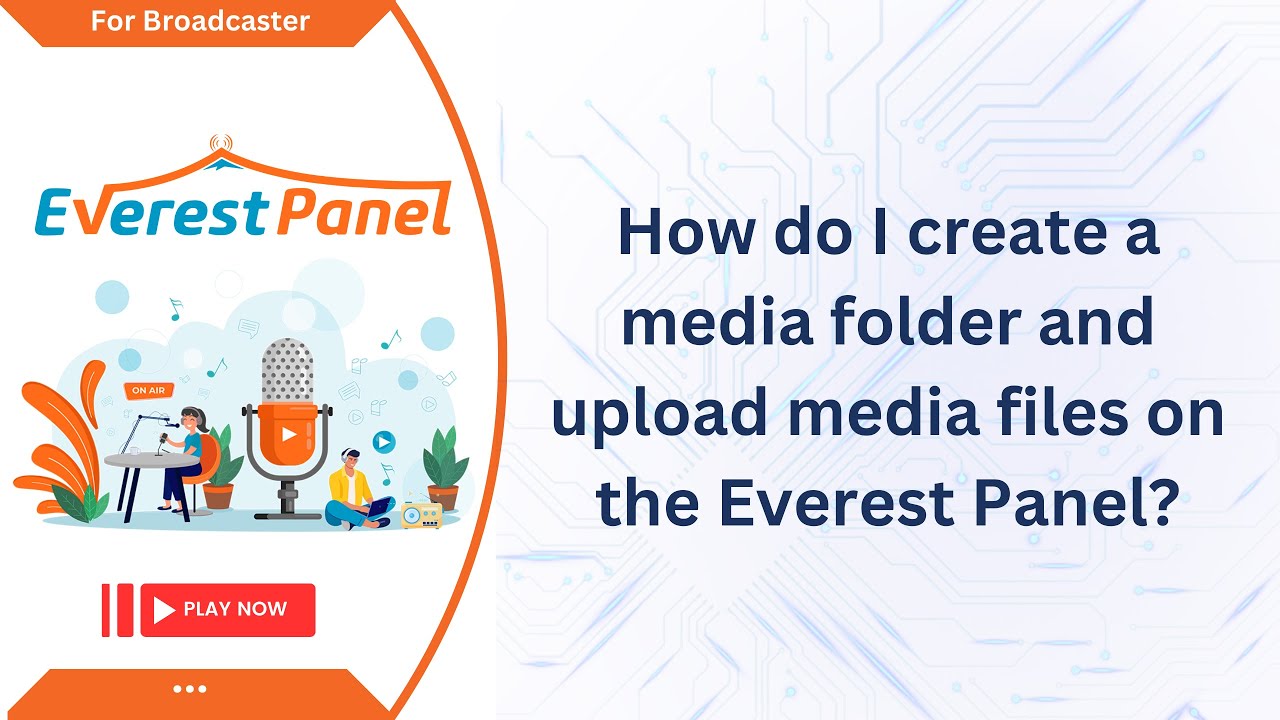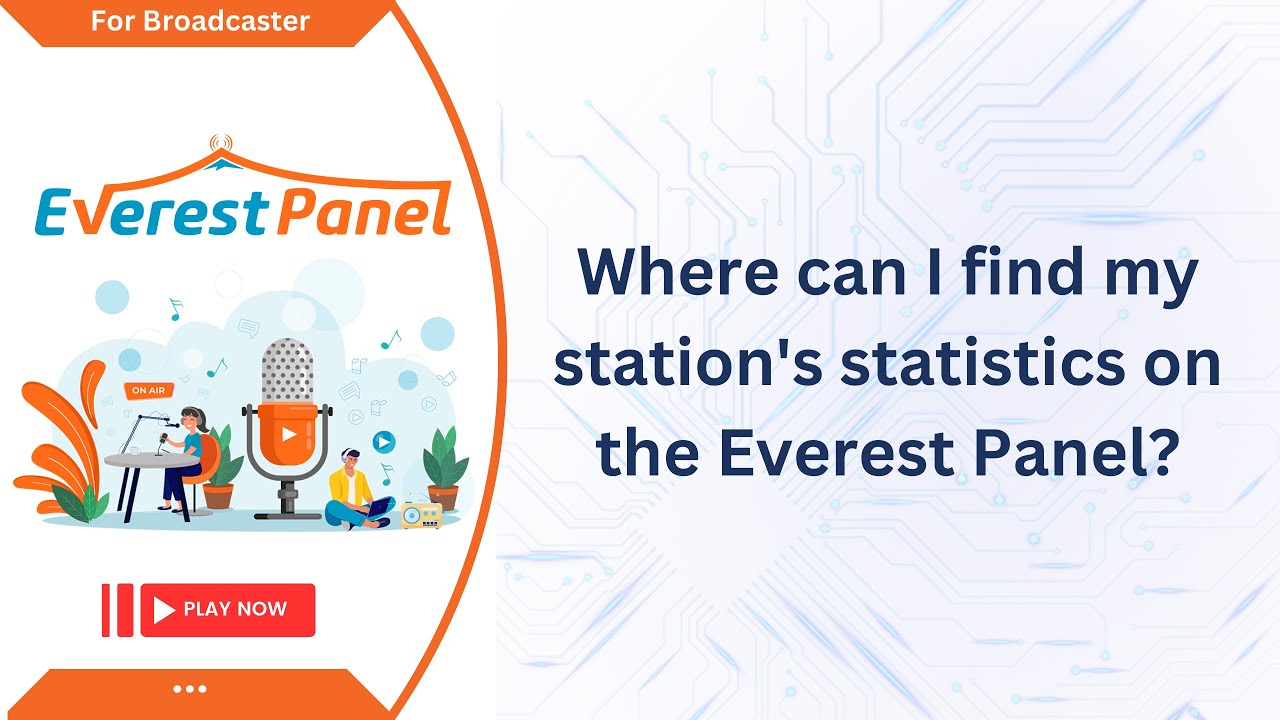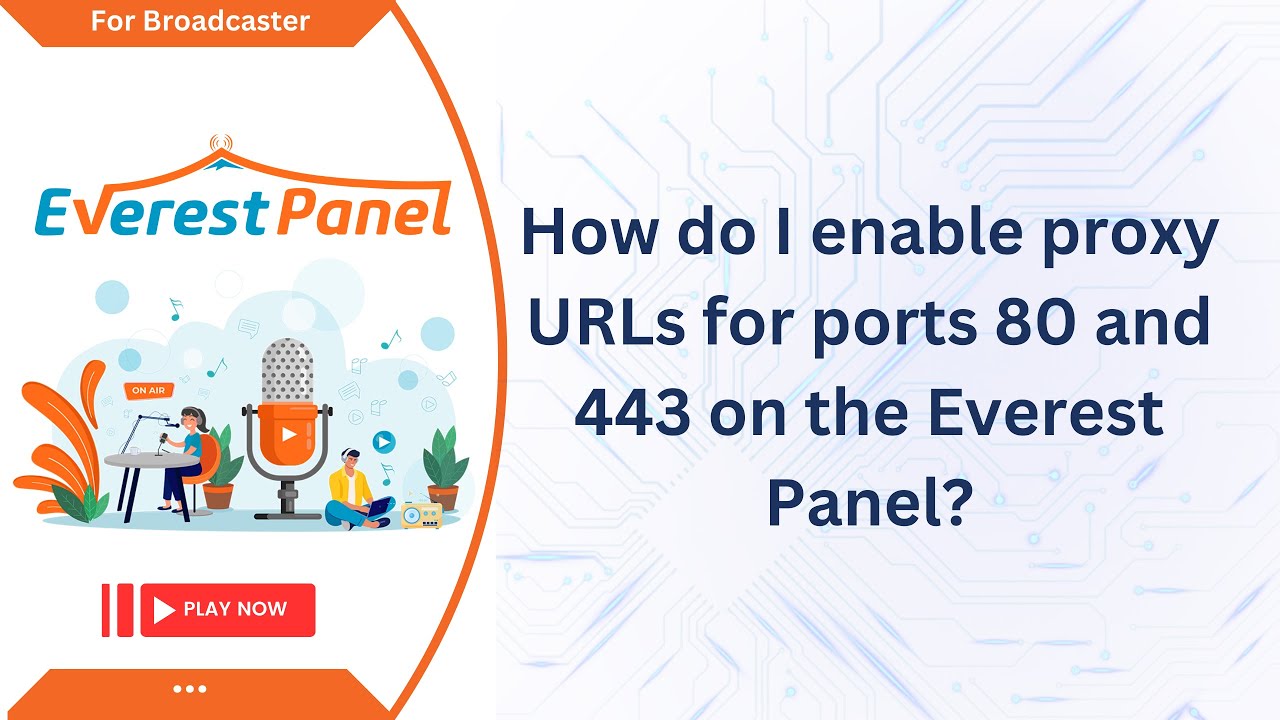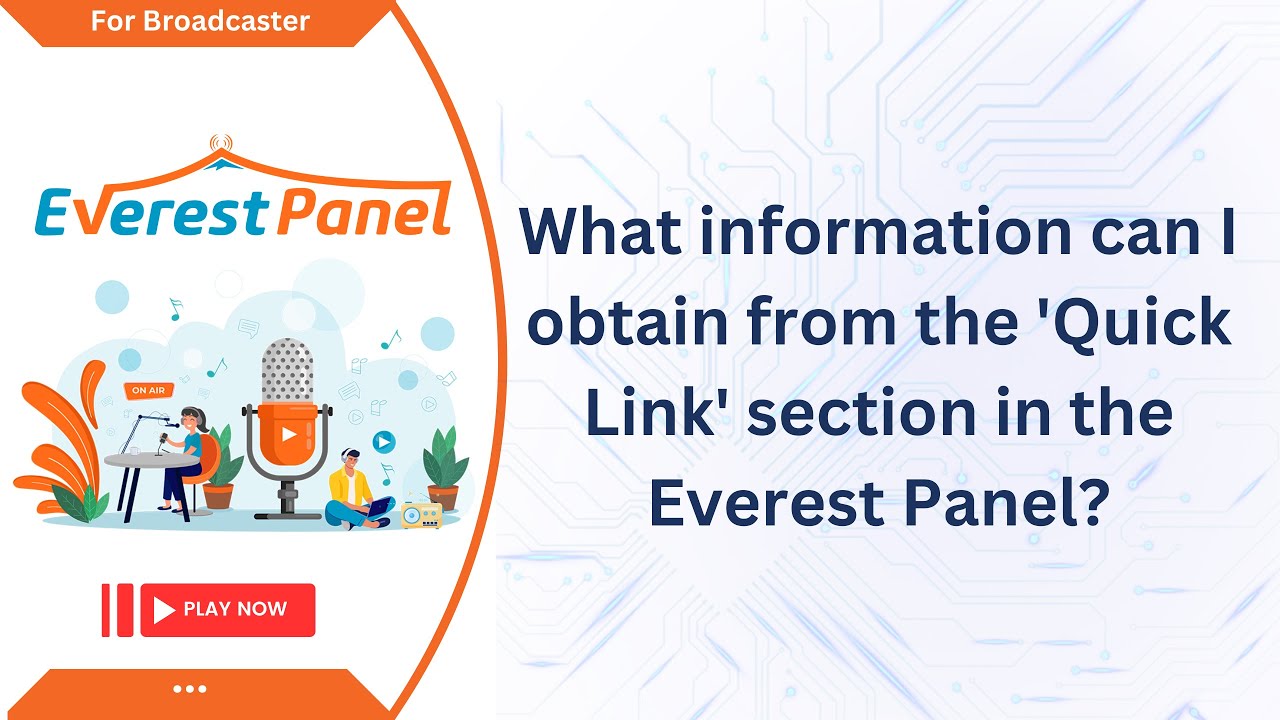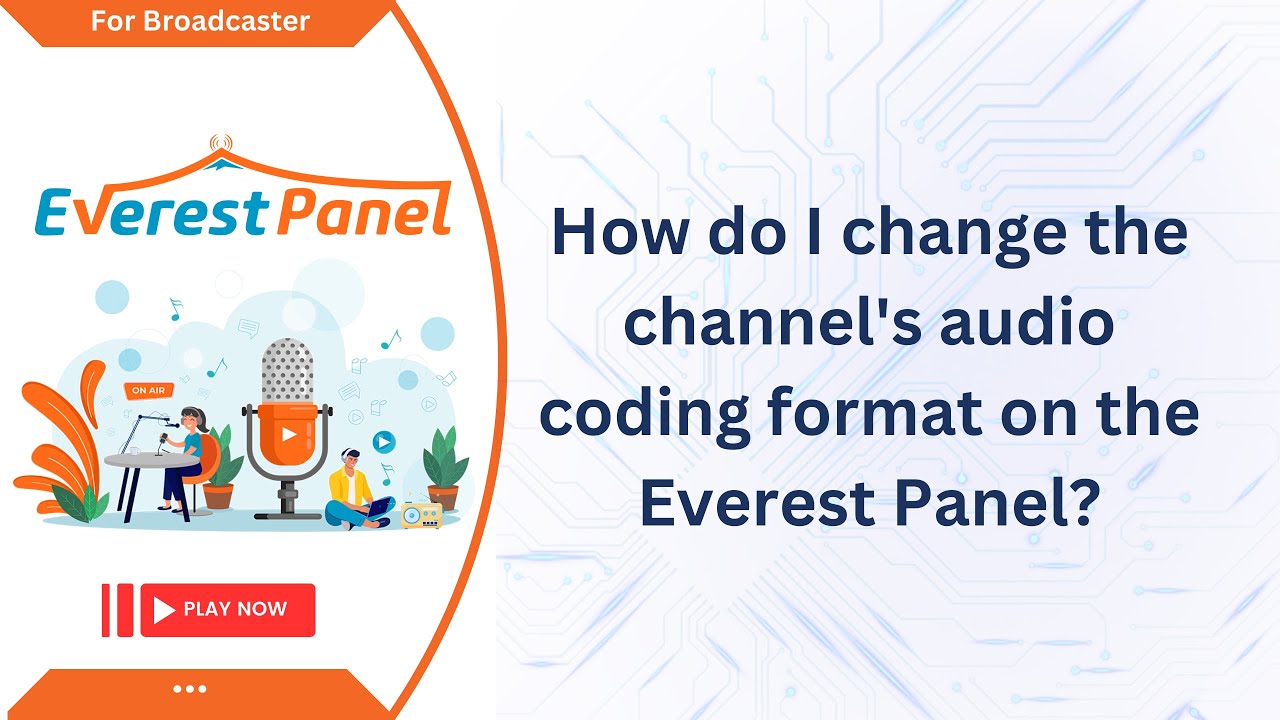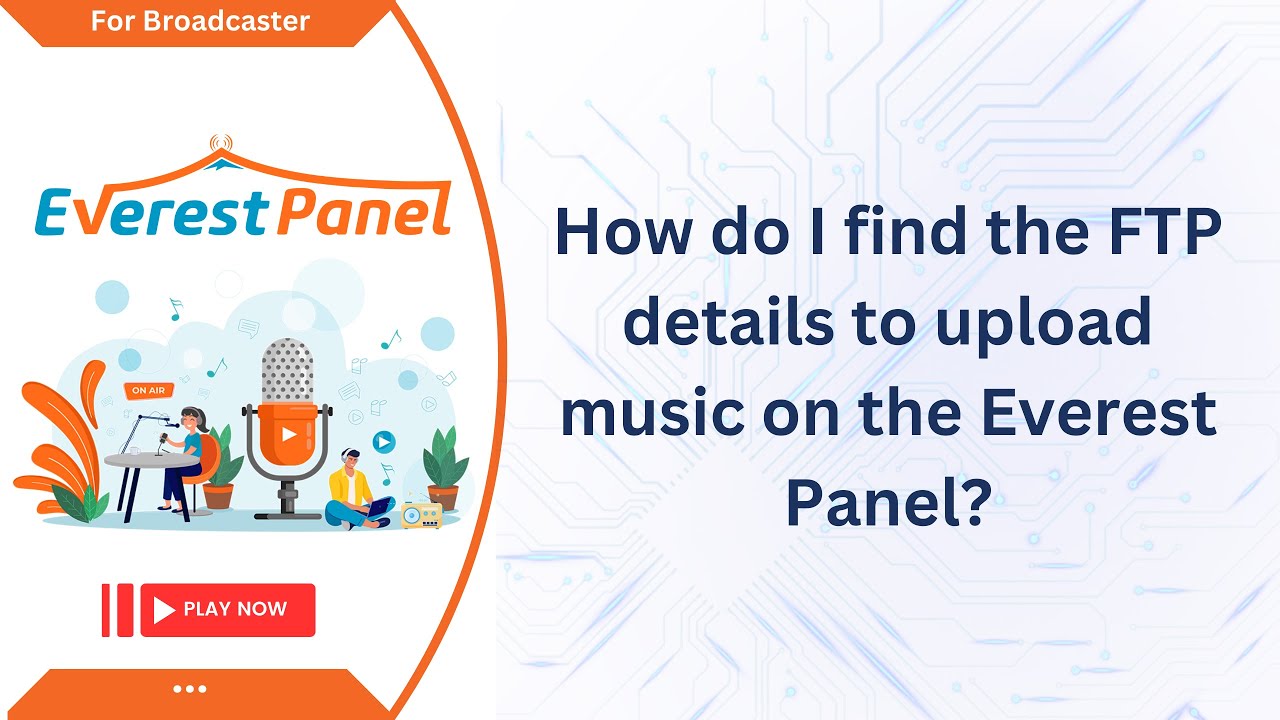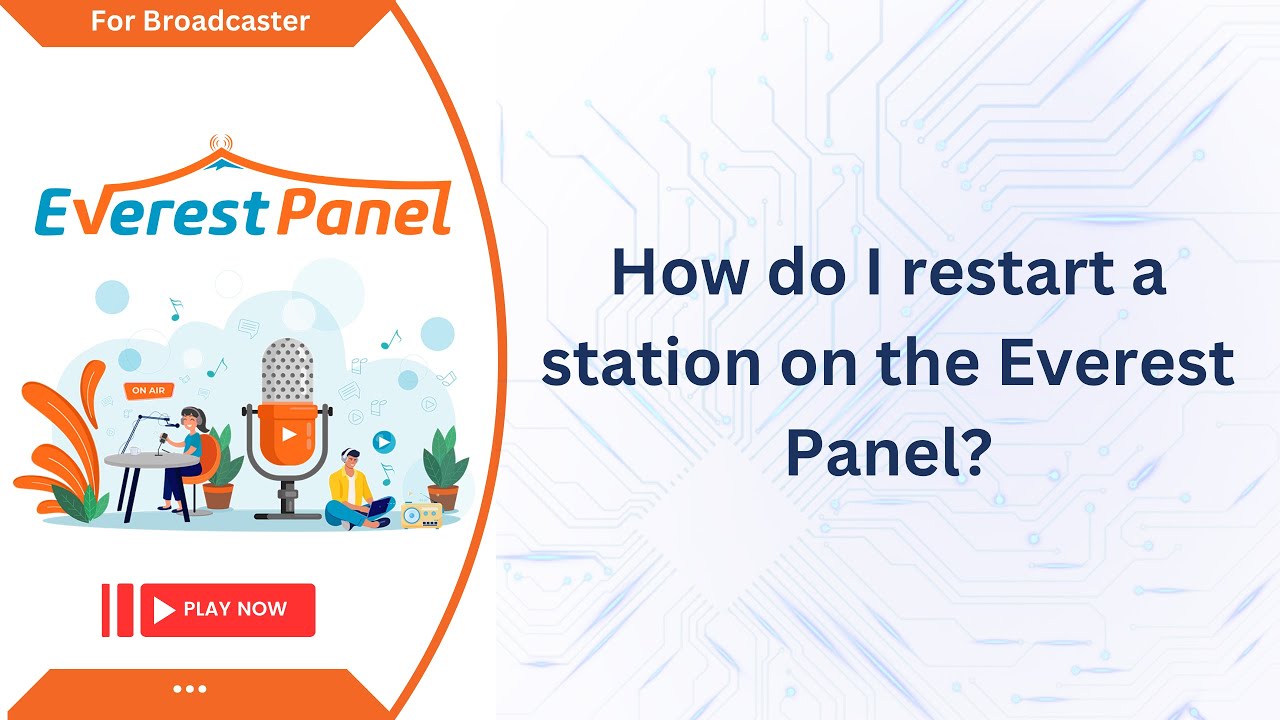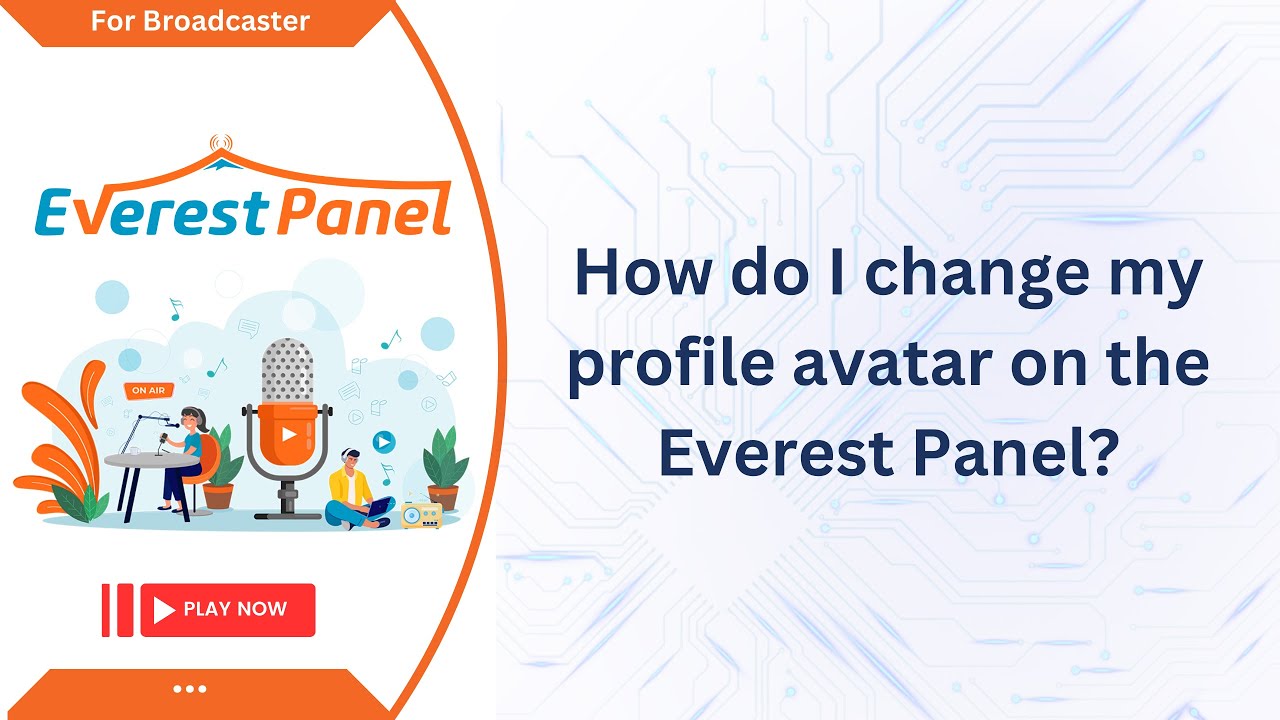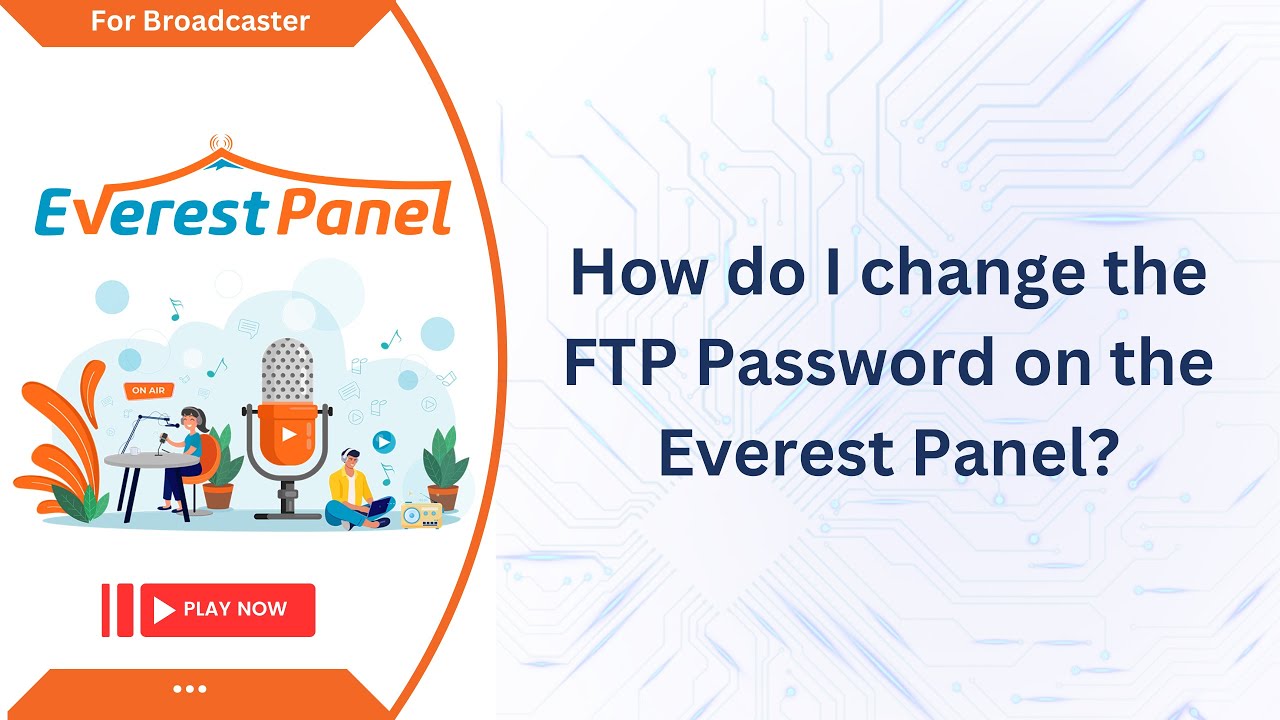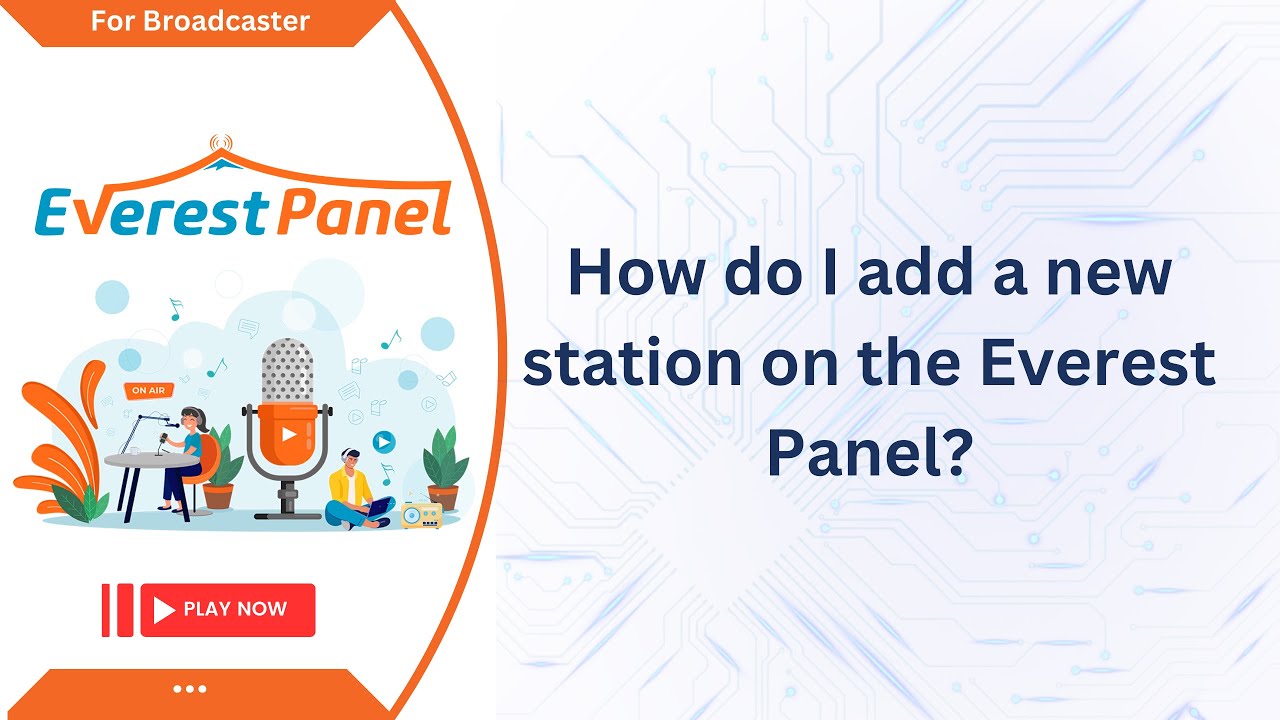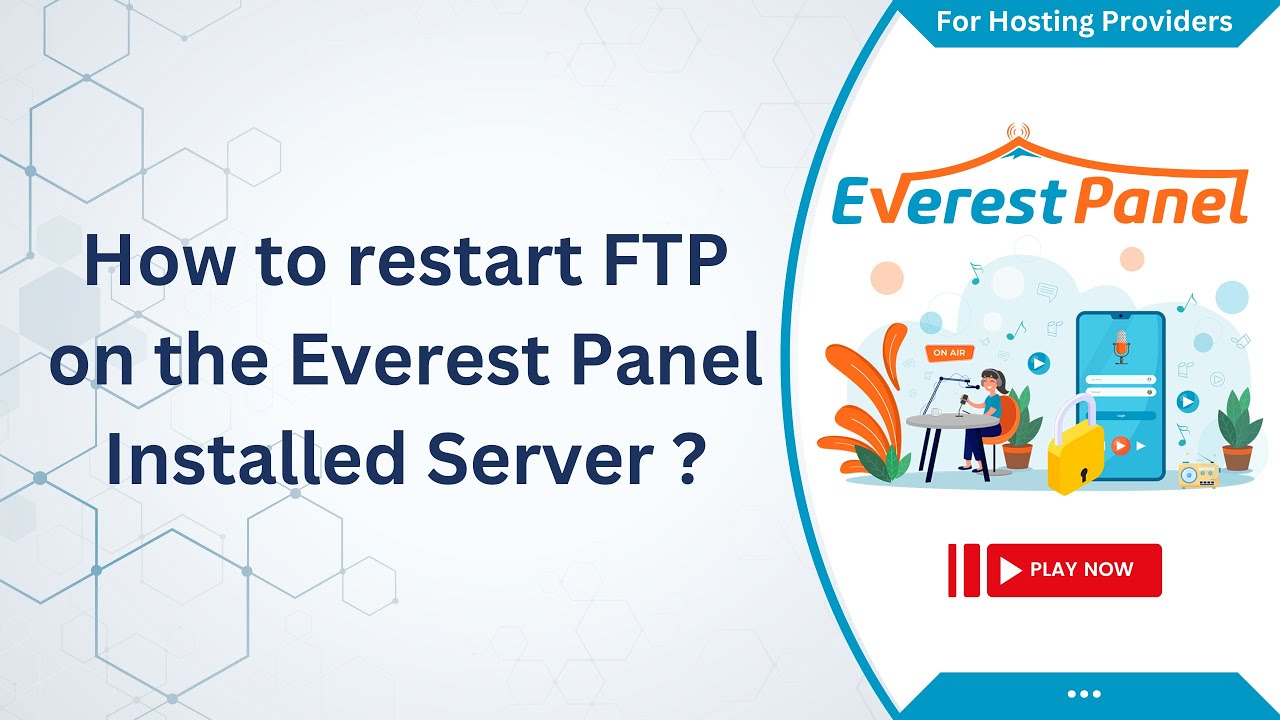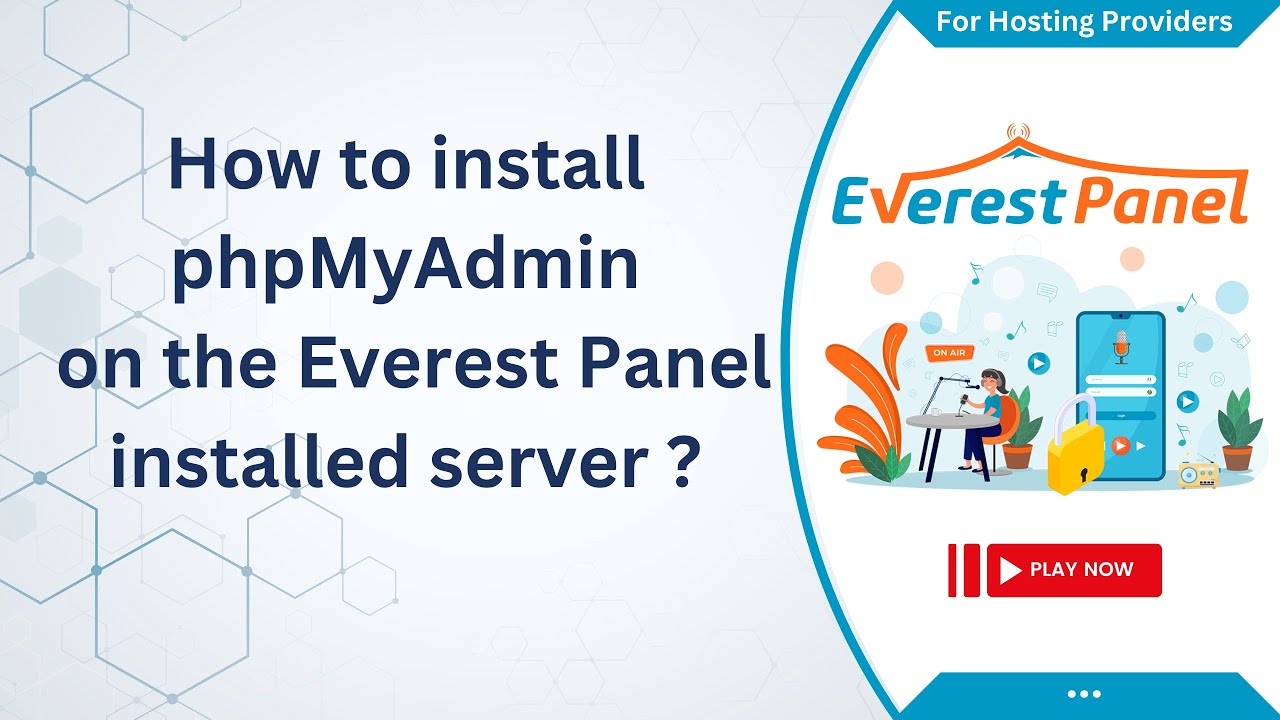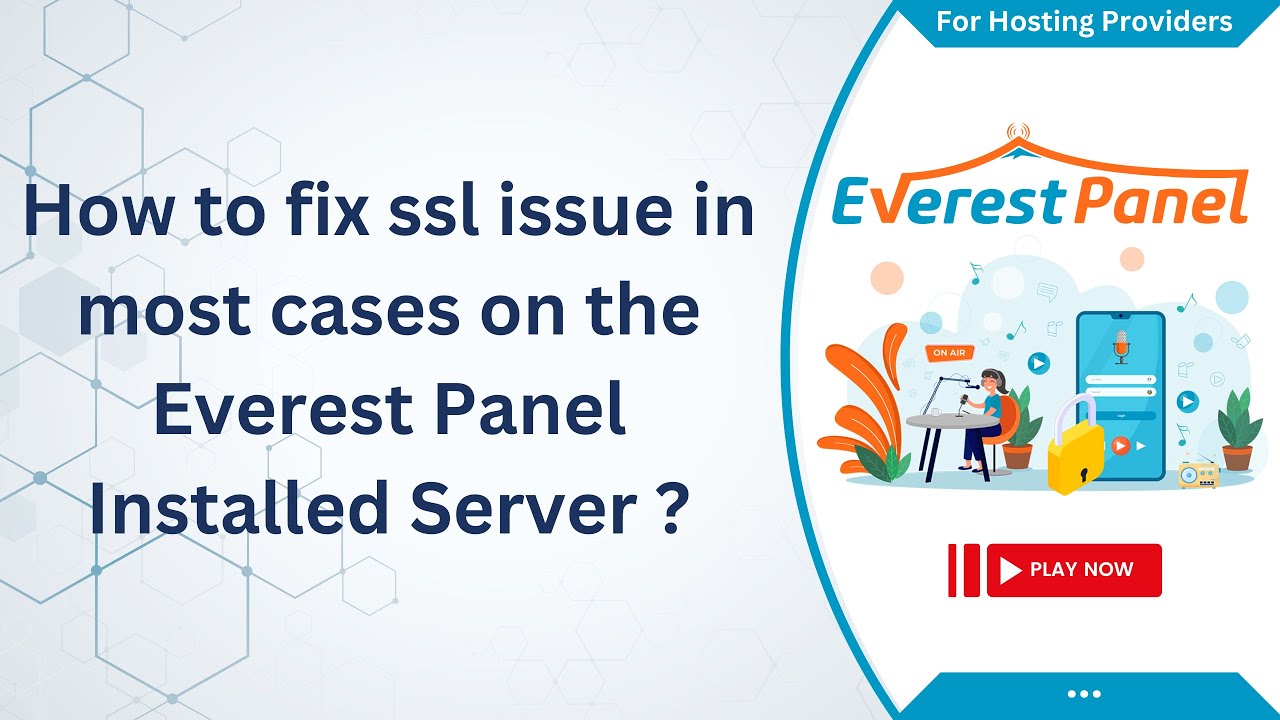Recommended System: Everest Panel is a control panel for audio streaming that allows users to host and manage Shoutcast and IceCast servers. It is compatible with a wide range of operating systems, including the following: CentOS Stream 8 CentOS Stream 8 with cPanel CentOS Stream 9 AlmaLinux 8 AlmaLinux 8 with cPanel AlmaLinux 9 AlmaLinux 9 with cPanel RockyLinux
Upgrading Everest Panel By SSH normally in stable versions Root login is a requirement, the installation will not function if you are not logged in as root or have sufficient sudo privileges. Now Run the following command: everestpanel update
Uninstalling Everest Panel from the server: Login to your server via SSH root login is a requirement, the installation will not function if you are not logged in as root or have sufficient sudo privileges. Now Run the following command: curl -L https://resources.everestpanel.com/install.bin > install.bin && chmod +x install.bin Now run the below command and
Recommended System: CentOS 8, Ubuntu 22, Rocky Linux 8, Ubuntu 20, AlmaLinux 8, Debian & Compatible with cPanel Installed Server Minimum VPS/Dedicated Server Requirement: 1 Core CPU, 1 GB RAM & HDD As per your Need. Installing VDO Panel on a fresh CentOS 8, Ubuntu 22, Rocky Linux 8, Ubuntu 20, AlmaLinux 8, Debian 11 & server

The in-built stream recording feature of the Everest Panel allows you to record your live streams directly. You can have the server storage space to save the recorded audio files. They will be available under a folder named "recording". You can easily access the recorded audio files via the file
Reporting and statistics can assist you with gathering some useful information with related to your audio streaming efforts. For example, it can help you understand whether your streaming efforts are delivering worthwhile results or not. You can gain access to useful and detailed statistics and reports from Everest Panel.

1. Connect to Your Server via SSH Ensure you establish an SSH connection to your server. 2. Verify Root Access For this task, logging in as the root user is essential. If you're not logged in as root, ensure you have sufficient sudo privileges. Without the proper privileges, the commands will not function
1. Connect to Your Server via SSH Ensure you establish an SSH connection to your server. 2. Verify Root Access For this task, logging in as the root user is essential. If you're not logged in as root, ensure you have sufficient sudo privileges. Without the proper privileges, the commands will not function
1. Connect to Your Server via SSH Ensure you establish an SSH connection to your server. 2. Verify Root Access For this task, logging in as the root user is essential. If you're not logged in as root, ensure you have sufficient sudo privileges. Without the proper privileges, the commands will not function
1. Connect to Your Server via SSH Ensure you establish an SSH connection to your server. 2. Verify Root Access For this task, logging in as the root user is essential. If you're not logged in as root, ensure you have sufficient sudo privileges. Without the proper privileges, the commands will not function
1. Connect to Your Server via SSH Ensure you establish an SSH connection to your server. 2. Verify Root Access For this task, logging in as the root user is essential. If you're not logged in as root, ensure you have sufficient sudo privileges. Without the proper privileges, the commands will not function
1. Connect to Your Server via SSH Ensure you establish an SSH connection to your server. 2. Verify Root Access For this task, logging in as the root user is essential. If you're not logged in as root, ensure you have sufficient sudo privileges. Without the proper privileges, the commands will not function
1. Connect to Your Server via SSH Ensure you establish an SSH connection to your server. 2. Verify Root Access For this task, logging in as the root user is essential. If you're not logged in as root, ensure you have sufficient sudo privileges. Without the proper privileges, the commands will not function
1. Connect to Your Server via SSH Ensure you establish an SSH connection to your server. 2. Verify Root Access For this task, logging in as the root user is essential. If you're not logged in as root, ensure you have sufficient sudo privileges. Without the proper privileges, the commands will not function
1. Connect to Your Server via SSH Ensure you establish an SSH connection to your server. 2. Verify Root Access For this task, logging in as the root user is essential. If you're not logged in as root, ensure you have sufficient sudo privileges. Without the proper privileges, the commands will not function
1. Connect to Your Server via SSH Ensure you establish an SSH connection to your server. 2. Verify Root Access For this task, logging in as the root user is essential. If you're not logged in as root, ensure you have sufficient sudo privileges. Without the proper privileges, the commands will not function
1. Connect to Your Server via SSH Ensure you establish an SSH connection to your server. 2. Verify Root Access For this task, logging in as the root user is essential. If you're not logged in as root, ensure you have sufficient sudo privileges. Without the proper privileges, the commands will not function
1. Connect to Your Server via SSH Ensure you establish an SSH connection to your server. 2. Verify Root Access For this task, logging in as the root user is essential. If you're not logged in as root, ensure you have sufficient sudo privileges. Without the proper privileges, the commands will not function
1. Connect to Your Server via SSH Ensure you establish an SSH connection to your server. 2. Verify Root Access For this task, logging in as the root user is essential. If you're not logged in as root, ensure you have sufficient sudo privileges. Without the proper privileges, the commands will not function
1. Connect to Your Server via SSH Ensure you establish an SSH connection to your server. 2. Verify Root Access For this task, logging in as the root user is essential. If you're not logged in as root, ensure you have sufficient sudo privileges. Without the proper privileges, the commands will not function
1. Connect to Your Server via SSH Ensure you establish an SSH connection to your server. 2. Verify Root Access For this task, logging in as the root user is essential. If you're not logged in as root, ensure you have sufficient sudo privileges. Without the proper privileges, the commands will not function
1. Connect to Your Server via SSH Ensure you establish an SSH connection to your server. 2. Verify Root Access For this task, logging in as the root user is essential. If you're not logged in as root, ensure you have sufficient sudo privileges. Without the proper privileges, the commands will not function